If you want to remove your connected phone number to use it on WhatsApp mobile or with another provider, you must first delete and disconnect it from WhatsApp APIs and Broadly WA Notifier.
Follow the steps below to complete disconnect the phone number from the APIs and Broadly WA Notifier:
1. Navigate to the Phone Numbers section in WhatsApp Manager and ensure you select the correct Meta Business Account linked to your WhatsApp Business Account.
2. You will see a list of all your phone numbers there. Click the trash can icon to remove the desired number.
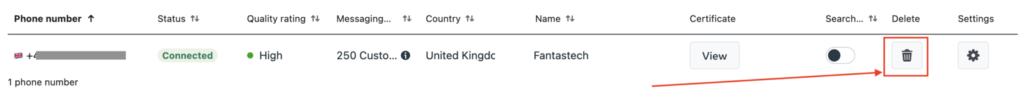
3. Next, go to the WhatsApp Business Accounts page and delete the linked WhatsApp Business Account.
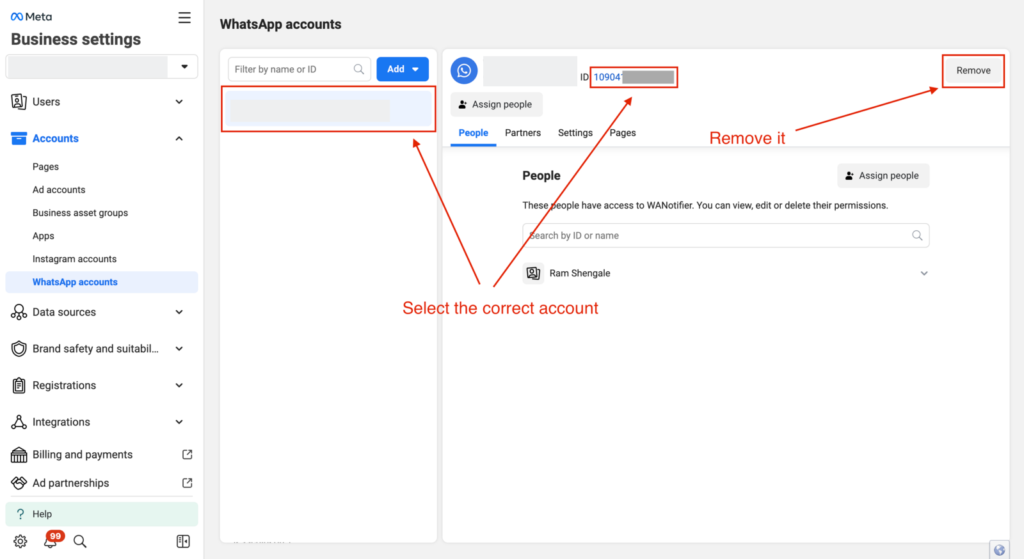
4. Return to the Dashboard page on our website and refresh it. You should see a “Number Disconnected” error message. If not, wait for 5 minutes and try again.
5. Click the Delete button to remove the connected number from our platform.
Following these steps will delete from number from both Meta portal and our website.