WhatsApp message templates are pre-designed messages that you can create once and send to multiple contacts repeatedly, similar to email templates.
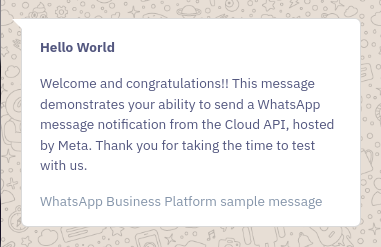
It’s the first message you can send to a contact using WhatsApp Cloud API to start a conversation.
When you create a message template, it must be submitted to WhatsApp for approval. You can start sending it only after approval, ensuring high-quality content and preventing spam.
In most instances, your templates will be approved in under 30 minutes due to our automated process. However, if your templates include media such as images, videos, or documents, the approval time may extend up to 48 hours.
It’s essential to understand that WhatsApp has a strict policy against spamming. Therefore, all your contacts must have opted in to receive the message templates you send
You can incorporate variables into message templates in a manner similar to using merge tags in email templates. The key difference is that for message templates, you should use variables formatted as {{ 1 }}, {{ 2 }}, {{ 3 }}, and so forth. These variables act as placeholders that can be replaced with actual data when sending notifications to your users.
Note that you can only start a conversation with your end user by first sending a message template and can not send any other message to start the chat. Sending a message template is also known as Business Initiated conversation and is charged by WhatsApp as per their pricing tiers.
After a user replies to your message template, a 24-hour conversation window opens up in which you can send as many messages to the users. All messages sent and received during a conversation window are free.