In this guide, we’ll walk you through the step-by-step process of manually adding a new Contact from the Broady WA Notifier interface.
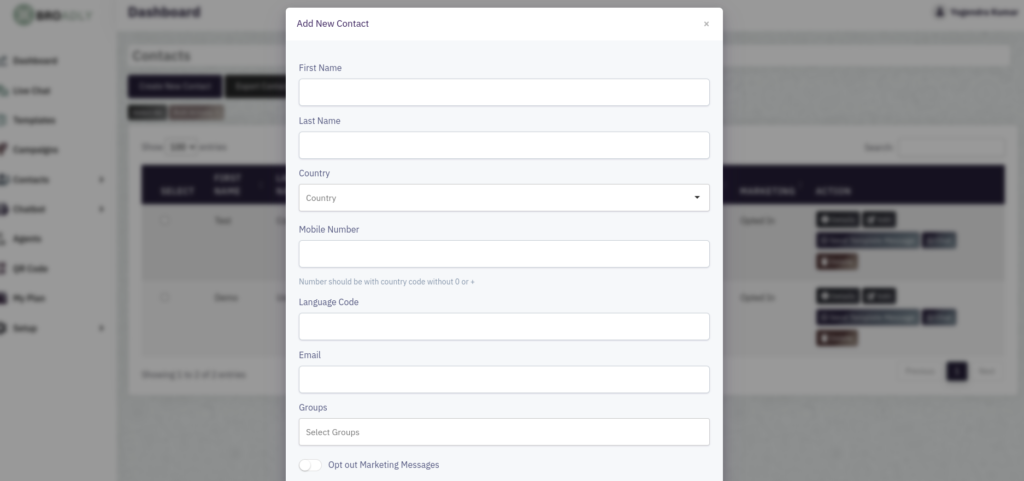
Follow the steps below to add a contact manually:
1. Go to Contacts > Add New from the left sidebar in the Broadly WA Notifier dashboard.
2. On this popup, you’ll find multiple form fields to enter your contact’s details, including:
First Name – Enter first name of the contact.
Last Name – Enter last name of the contact.
Country – Select the country name.
WhatsApp Number – Enter WhatsApp number of the contact. Make sure the phone number is added with country code in this format: +919876543210.
Language Code – Enter the language code.
Email – Enter the email id.
Group – Select the group.
3. After entering all the details, click the Submit button in the sidebar to store the contact.
This is how you can manually add contacts. To import multiple contacts at once, you can upload a CSV file.